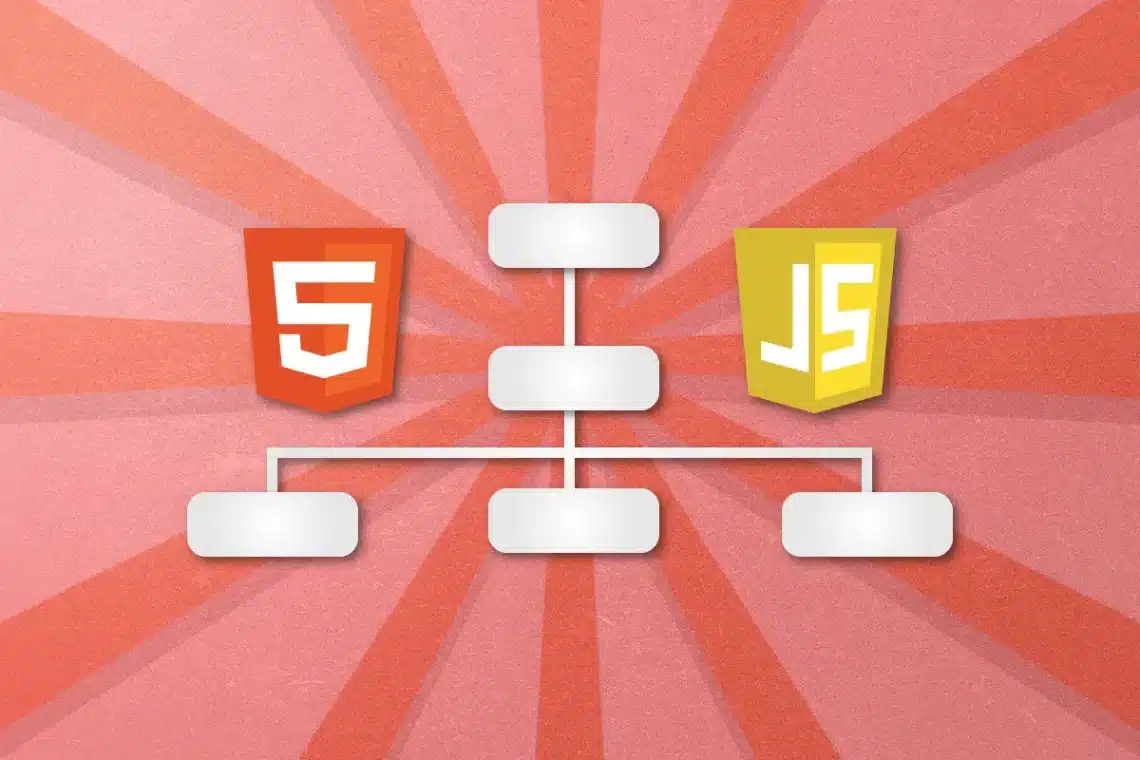Understanding DOM Manipulation: A Beginner’s Guide
Creating dynamic and interactive web pages is essential for engaging user experiences online. One of the key techniques that empower developers to achieve this dynamism is DOM manipulation. In this beginner’s guide, we’ll delve into the fundamentals of DOM manipulation, exploring its significance and providing practical examples to illustrate its usage.
What is DOM Manipulation?
DOM manipulation, short for Document Object Model manipulation, is the process of dynamically altering the structure, content, and style of a web page using JavaScript. The Document Object Model (DOM) represents the hierarchical structure of an HTML document, providing a programming interface for interacting with its elements.
Understanding the DOM
Before we dive into manipulation techniques, it’s crucial to grasp the concept of the DOM. The DOM represents the HTML document as a tree-like structure, where each node corresponds to an element, attribute, or text within the document. JavaScript can traverse and modify this tree, enabling developers to create responsive and interactive web applications.
Manipulating the DOM
DOM manipulation encompasses a range of operations that enable developers to modify elements, attributes, and styles of an HTML document dynamically. Here are some common tasks performed through DOM manipulation:
- Selecting Elements: JavaScript provides methods such as
getElementById,getElementsByClassName, andquerySelectorto select specific elements within the DOM. - Modifying Content: Developers can update the content of HTML elements using properties like
textContentorinnerHTML. - Changing Attributes: DOM manipulation allows for the modification of element attributes, such as
src,href, orclass. - Styling Elements: CSS properties can be manipulated through JavaScript, enabling developers to dynamically change the appearance of elements on the page.
Practical Example
Let’s consider a simple example to illustrate DOM manipulation:
<!DOCTYPE html>
<html lang="en">
<head>
<meta charset="UTF-8">
<meta name="viewport" content="width=device-width, initial-scale=1.0">
<title>DOM Manipulation Example</title>
<style>
.highlight {
color: red;
font-weight: bold;
}
</style>
</head>
<body>
<div id="content">
<p>Hello, <span id="name">Guest</span>!</p> <button id="changeNameBtn">Change Name</button>
</div>
<script src="script.js"></script>
</body>
</html>// Get the elements you want to manipulate
const nameSpan = document.getElementById('name');
const changeNameBtn = document.getElementById('changeNameBtn');
// Add an event listener to the button
changeNameBtn.addEventListener('click', () => {
// Change the content of the <span> element
nameSpan.textContent = 'John Doe';
// Add a CSS class to the <span> element
nameSpan.classList.add('highlight');
});In this example, we:
- Select the elements we want to manipulate using JavaScript.
- Attach an event listener to the button.
- Upon clicking the button, we dynamically change the text content of the
<span>element and apply a CSS class to highlight the text.
Conclusion
DOM manipulation is a fundamental concept in web development, empowering developers to create dynamic and interactive web applications. By understanding the structure of the Document Object Model and mastering manipulation techniques, developers can enhance user experiences and build responsive web solutions. As you continue your journey in web development, exploring DOM manipulation will undoubtedly enrich your skill set and enable you to create compelling web experiences.
Is this still valid in 2024? Please let me know in the comments below.