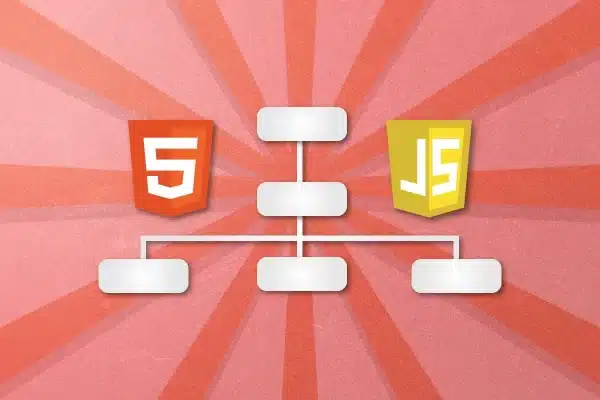JavaScript Performance: Best Practices and Tools for Optimisation
In the fast-paced world of web development, JavaScript performance plays a critical role in determining the user experience of your applications. Slow-loading pages, unresponsive interfaces, and sluggish interactions can drive users away. To ensure your JavaScript code runs smoothly and efficiently, it’s essential to adopt best practices and utilise the right tools for optimisation.
Prerequisites
- A good understanding of JavaScript.
Minimise DOM Manipulation
Efficient DOM manipulation is crucial for improving the rendering performance of your web applications. Here are some tips to minimise DOM manipulation:
- Batch DOM Operations: Combine multiple DOM operations into a single batch to reduce reflows and repaints.
- Use Document Fragments: Build DOM structures offline using document fragments before appending them to the document, reducing unnecessary operations on the live DOM.
- Avoid Unnecessary Style Changes: Minimise style changes during DOM manipulation to prevent browser recalculation of element positions and sizes.
Optimise Loops
Modern JavaScript provides powerful looping constructs that can enhance the performance of your code. Consider these strategies for loop optimisation:
- Utilise Modern Looping Constructs: Prefer
forEach,map,reduce, andfilterover traditionalforloops where appropriate. - Reduce Iterations: Avoid looping over large datasets multiple times by optimising algorithms and utilising techniques like memoization and caching.
- Choose Efficient Algorithms: Select algorithms with lower time complexity to improve the efficiency of your code, especially when dealing with large datasets.
Reduce HTTP Requests
Minimising the number of HTTP requests is essential for improving page load times and network efficiency. Here’s how you can reduce HTTP requests:
- Combine Scripts and Stylesheets: Merge multiple scripts and stylesheets into a single file to reduce the number of HTTP requests required for page loading.
- Utilise CSS Sprites: Combine multiple images into a single file using CSS sprites to reduce image requests and improve performance.
- Implement Caching Strategies: Use caching techniques to reduce the need for redundant network requests, improving overall performance and user experience.
Use Asynchronous Programming
Asynchronous programming allows non-blocking execution of code, enhancing the responsiveness of your applications. Consider the following tips for asynchronous programming:
- Leverage Asynchronous Patterns: Utilise callbacks, Promises, and async/await to perform asynchronous operations and prevent UI blocking.
- Lazy Loading and Code Splitting: Load resources asynchronously to reduce initial load times and improve perceived performance.
- Choose Performance-Friendly Libraries: Use libraries and frameworks that provide built-in support for asynchronous operations to streamline development and improve performance.
Optimise JavaScript Code
Optimising your JavaScript code is crucial for enhancing performance and reducing load times. Consider the following strategies for code optimisation:
- Minify and Compress: Minify and compress JavaScript files to reduce their size and improve load times.
- Eliminate Dead Code: Remove unused code and dependencies to reduce the overall size of the application bundle and improve performance.
- Select Efficient Data Structures: Choose the right data structures and algorithms to improve the efficiency of your code, considering factors like time complexity and memory usage.
Profile and Debug with Chrome DevTools
Chrome DevTools offers powerful tools for profiling and debugging JavaScript code. Here’s how you can leverage DevTools for performance optimisation:
- Performance Analysis: Use the Performance panel to identify performance bottlenecks by recording and analysing runtime performance.
- Code Coverage: Utilise the Coverage panel to identify and eliminate unused code, reducing the size of your application bundle and improving load times.
- Memory Management: Use the Memory panel to detect memory leaks and optimise memory usage, ensuring better performance and stability.
Conclusion
By incorporating these best practices and utilising tools like Chrome DevTools, you can optimise the performance of your JavaScript applications and deliver a faster, more responsive user experience. Remember that performance optimisation is an ongoing process, and it’s essential to measure and analyse the impact of your changes to ensure continuous improvement. With a proactive approach to performance optimisation, you can create high-performance web applications that delight users and drive engagement.
Is this still valid in 2024? Please let me know in the comments below.